by Jessica Brandon
There are some definite pros and cons of being a musician in today’s digital world. One of the best benefits is that you no longer need to score a record deal to be successful. You can go through the entire process of releasing and promoting an album completely online. Many mainstream artists like Chance the Rapper and Bad Bunny have never signed with a major label!
The downside to working as an independent musician is that you don’t have anyone to help you through the steps—or better yet, do them for you. If you’re ready to take on life as an independent musician, here’s how to release an album online without a record label.
Step 1: Write and Record a Few Songs
The obvious first step to releasing an album is to write some music. Typically, a full-length album will have anywhere from ten to twelve songs and clock in around 45 minutes. Extended plays (EPs) are much shorter with around three songs.
Of course, with digital technology and streaming platforms, you can really record as many songs as you want. You’re not limited by the medium like artists back in the 70s, 80s, and 90s, who were restricted by how much data a record, cassette, or CD could hold.
Just keep in mind, while modern storage capacities are basically unlimited, your listeners’ attention spans aren’t. It’s best to keep your albums between 45 and 60 minutes.
Step 2: Mix ‘em Up
No recording is perfect on the first try. If you think you’re going to simply set up a mic, hit the record button, sing your heart out, and distribute your album, you’re sorely mistaken. It doesn’t matter how good you are, every album needs to be mixed and mastered.
After you’ve recorded your songs, use a DAW (digital audio workstation) to mix your album to perfection. Mixing your songs is essential to get all the levels right and make your music sound professional. Nobody is going to buy an album that sounds like it was recorded on your phone. If you want to make money like a professional, your album better sound professional.
Step 3: Design Some Killer Album Artwork
What’s the only thing perhaps more iconic than an album itself? The artwork! Even someone who has never listened to Pink Floyd’s Dark Side of the Moon can probably still recognize the light going through the prism from the album cover.
Designing album artwork is much different than writing songs. If you’re a better singer/songwriter than a designer, it might be a good idea to outsource this part of the process. Of course, that also costs money.
If you want to design your own album artwork (or need to save a few dollars), here are some of the best software for creating album artwork:
- Adobe Spark
- Adobe Photoshop
- InPixio Photo Studio Pro 11
- Luminar (Free)
- Canva
Although most albums aren’t released in hard copy anymore, album artwork still shows up on many major streaming platforms like Spotify, SoundCloud, and Pandora. It’s a great way to differentiate yourself from the millions of other musicians. Plus, not only will it help you build your brand, but awesome artwork will also make you look more professional!
Step 4: Copyrights and Royalties
Before you start sharing your amazing music with ANYONE, make sure it’s copyrighted. By copyrighting your album, you can make sure nobody is allowed to use your music without paying you. After all, you’re not doing this for free!
You can copyright your music with the U.S. government by following these easy steps. That will protect your album from anyone looking to use your songs without paying you first.
You’ll also need to set up mechanical royalties by registering your album with SongTrust. Once registered, you’ll get royalties every time your copyrighted music is reproduced. Whenever your music is purchased, downloaded, or streamed, you’ll get a kickback. This is how modern musicians make money from albums.
It’s a good idea to register your songs with a performing rights organization (PRO) to ensure you actually get your royalties. These are some of the most popular PROs:
- BMI
- ASCAP
- SESAC
- SOCAN (Canada)
- PRS (UK)
You likely don’t have time to scour the entire internet collecting royalties every time your songs are played, but PROs do. They’re a great asset to use when it comes to getting paid as an independent musician.
Step 5: Build a Website
Now that your music is protected and you know you’re going to get paid, it’s time to build a home-base for your brand. For modern independent musicians, a website is the best way to put all your incredible music in one place for fans to easily find.
Like designing album artwork, many musicians choose to outsource building a website. But again, that’s going to add to the cost of producing your album. Luckily, there are a few options that allow musicians to build their own websites, even if they’re not the most tech-savvy.
Bandzoogle
Bandzoogle is a website builder specifically for musicians. Like many of the most popular website builders out there, Bandzoogle is a simple click-and-drag editor that even the least technological people can manage.
What makes Bandzoogle different is that it caters exclusively to musicians. It has all sorts of built-in features to help artists promote their music in a myriad of ways:
- E-commerce platform that supports merch, downloads, and concert tickets.
- Tour calendars, so your fans can follow along.
- Fan data reporting, so you can get to know your audience.
- Music streaming to promote new music right on the website.
Bandzoogle starts at $9.95 per month for the basic “Lite” plan, though features are limited. If you want premium features like the e-commerce support, you’ll need the $14.95 per month “Standard” plan. If you want to make sure if Bandzoogle is right for you before throwing down your credit card, they do offer a 30-day free trial.
General Website Builders
Bandzoogle isn’t the only website-builder option out there. If you finish the 30-day free trial and decide it’s not the right platform for you, here are some of the most popular general website builders:
WordPress is the most popular website builder in the world, powering over 64 million websites. That’s almost 40% of the entire internet! It offers almost unlimited functionality at a low cost, but it does come with a rather steep learning curve. Weebly, Wix, and Squarespace are much simpler, but they don’t offer all the features that WordPress does.
Step 6: Distribute Your Music
The next step is to distribute your album to as many platforms as possible to get the most reach. The more people who listen to your songs, the more money you’ll earn!
This is where signing with a label helps the most, but there are a few online resources that help independent musicians distribute music without needing a label. These are some of the most popular:
Distrokid
Distrokid is marketed as the easiest way for musicians to promote their music. Once you create an account, you can upload your album and get your songs to stream on some of the most popular online platforms:
- Spotify
- Pandora
- Apple Music
- iHeartRadio
- YouTube
- TikTok
- And more
An account costs only $19.99 for an entire year, and you can upload unlimited albums and songs! The best part is you can keep 100% of your earnings. Distrokid is like having all the benefits of a label without all the rules.
CDBaby
CDBaby is another popular distribution platform that has been helping musicians get their music out there since 1998. It pushes your music to over 150 streaming and download platforms, including Spotify, Apple Music, TikTok, Pandora, YouTube and more.
Where CDBaby differs from Distrokid is that you pay per song or album. There aren’t any long-term commitments or subscriptions. You can distribute a single for $9.95 or an album for $29. They can also help you with CD and vinyl sales, if you’re into “old school” formats.
TuneCore
TuneCore is another major distribution platform for independent artists. Like the other two, you can promote your album on over 150 digital stores and streaming services all over the world for maximum reach. The best part is that every penny you earn goes right to your account. That’s right; you can keep 100% of your sales.
Like CDBaby, TuneCore charges by the song or album. Singles cost $9.99 to promote, while entire albums run about $29.99. They also offer comprehensive sales data, so you can see exactly where your listeners are and what they’re listening to.
Step 7: Link Your Pages
Releasing an album is much different from selling a traditional product. Most “normal” products can be bought from one or two websites that feature the same prices and descriptions. It’s easy for your fans to find what they’re looking for.
Albums, on the other hand, can be streamed, bought, downloaded, and/or watched on multiple platforms, and each one is different. This makes it difficult for potential listeners to find all your great music scattered around the internet.
To make it easier for people to find you, be sure to add links to all your streaming platforms on your website. That way, your fans can simply visit your website and see all the great content you’ve produced and where to find it.
Many independent artists also use link-building apps like Linktree. You can combine all your various platforms into a simple, easy-to-click link that directs listeners to the various places to find your album.
For example, your Instagram account allows only one primary link. With Linktree, you can build a landing page with your Spotify, YouTube, website, and social pages. Then, when someone clicks the link, they get a simple list of everywhere they can find your music online.
Step 8: Promote Your Album
Now that everything is set up, it’s time to promote your album! There are dozens of ways to get your music to ears all over the world. Here are some of the most popular album promotion platforms:
Social media
This almost goes without saying, but social media is one of the best ways to not only promote your music, but to also build a fanbase and create your brand. Make separate social media pages specifically for your music on all the popular platforms:
- Snapchat
Since you’re building a brand, don’t just use your personal accounts. Your fans don’t care what you had for dinner or where you’re traveling (necessarily). They just want your music!
Don’t forget to use plenty of hashtags on Twitter and Instagram. Including #music or #jazz, for example, on all your posts are a great way to extend your reach online. You can also search for related hashtags to see what other artists are doing to further their brands. As an added bonus, you might also get inspiration for new songs!
YouTube
Yes, YouTube is a social media, but it’s so important for musicians that it deserves its own section. If you don’t have (and use) YouTube to promote your music, you’re not getting nearly the reach you should.
The audio is only one part of what a musician does. The other part—which is arguably just as important—is the performance. When your fans listen to your music on Spotify, they only hear you. YouTube adds a visual aspect to your music that can help you reach your fans on a whole different level.
Create videos that show off your incredible performances, backstage antics, or even just your fun personality—anything that will help you identify with your fans. Consistently produce high-quality video content and watch your fanbase grow. Remember, big-time names like Justin Bieber and Carly Rae Jepsen were discovered on YouTube!
TikTok
Similar to YouTube, TikTok is another social platform for musicians who want to promote their music and connect with audiences. TikTok is all about sharing fun, short videos, which is perfect for music. In fact, TikTok started as a music-sharing app—which is why its logo is a music note.
Many artists have seen major success on TikTok. Most notably, Lil Nas X released his hit single “Old Town Road” on TikTok, and it almost instantly became a worldwide sensation. It enjoyed a historic 19 weeks at the top of the U.S. Billboard Hot 100 chart, all from a simple social media post.
SoundCloud
Think of Soundcloud like Twitter, but instead of words, users share music. You can upload songs to share with your audience. They can then listen, download, and comment on your songs.
SoundCloud is a great platform for up-and-coming artists to expand their reach and interact directly with fans. Unfortunately, you won’t get paid for listens or downloads, but it’s still a great way to expand your online reach and promote your album.
ReverbNation
ReverbNation is an online networking website designed for independent musicians. It’s a centralized location for musicians, venues, and producers to communicate and collaborate.
No matter what you’re looking for, ReverbNation is filled with tons of articles and resources to help you launch your successful independent music career. You can get advice on how to best market and promote your album and reach new audiences. Plus, with one of the largest networks of industry professionals, it’s a great way to meet new people. Remember, it’s not what you know, but who you know!
Release Your Independent Album
Access to the internet has completely changed the music industry. Musicians no longer need to rely on record labels to produce and release albums; they can do it all on their own!
Ready to release your album as an independent artist? Just follow these steps, and you’ll be on your way to life without labels.
If you have any tips about releasing albums independently that weren’t mentioned, we’d love to hear about them! Tell us what has worked for you in the comments below.
Enter the 18th Annual IAMA (International Acoustic Music Awards), see: https://www.inacoustic.com

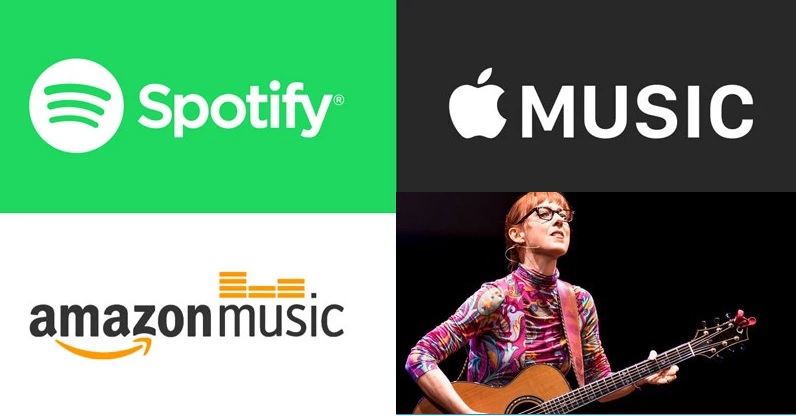



Always good stuff, thanks yall … Becky (Trinidad sis)
Hi, how’s about radio plays and promotions. Would be interesting topic. thanks Clarinetto Reeds
I’m an Independent artist from Nigeria , please tell me how to register with the American copy right.